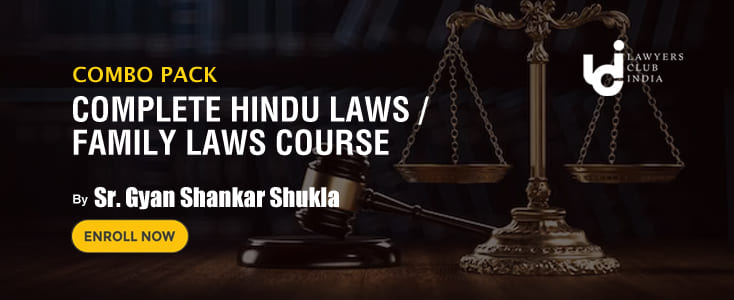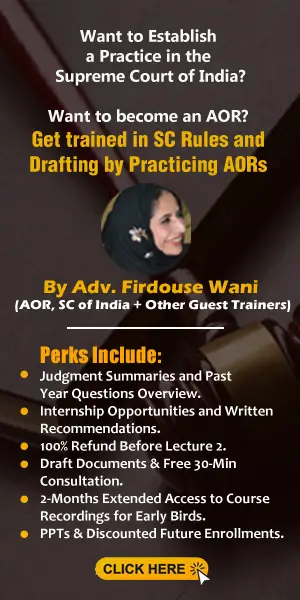dear all,
i've always felt that lci wasn't configured properly, option to modify your posts sometimes appears sometimes doesn't. so last night while i was looking at some thread i've noticed that small paper-pen icon at the top right corner of arup's post and i hovered my cursor over it to view the syntax lci servers use to allow a user to modify the post.
https://www.lawyersclubindia.com/forum/modify_message.asp?msg_id=169344
this is the syntax used by lci servers to allow a user to modify their post, notice that "modify_message.asp" is the command telling the server to modify and "?msg_id=" is used to tell which post" and the number "169344" is the id of arup's post, lci servers assign a numerical id to every post you make
you can obtain the message id of a post by hovering your cursor on the thumbs up or down icon
(message id appears last in the status bar of your browser)
you cannot see thumbs up or down icon in your own posts. for this you either have to login from your other account from another browser or ask your friend to view the message id of your post and pm you that number.
replace the number in the above syntax with the message id of your post and copy the whole syntax and paste it in your browser's address bar and hit enter. this will take you to the page where you can modify your message
please note that you can only modify your own posts within 24 hours from the time of posting
(just checked if this works and it does, modified this message atleast 3 times. added a missing word in the first para, added extra instructions)