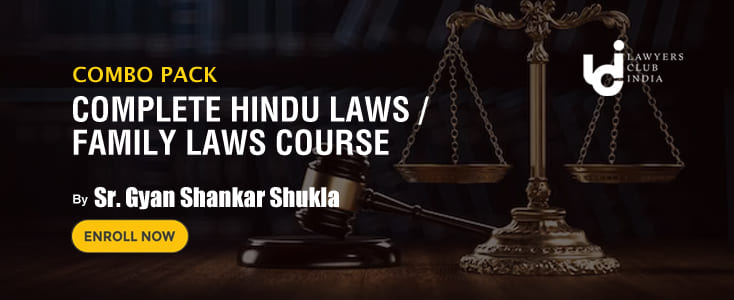Set virtual torrent on your pc:
You all have an idea of torrent file sharing system. You download movie, song, book or software from torrent sites. For whom who use torrent but does not know that it is torrent here is a small descriptttion of torrent distribution system.
Normally we know what we download from internet is in the form of files, be it a movie file or music file, software or any other, and this sits in a server of the website from where you want to download it. You click download button and download started from the server. If the server allow pause function, and you are using good download manager, then you can pause download for the day at the sleep time and resume from where you left on the next day. The server is always on.
In torrent distribution, the personal computers are making to work as a server. In torrent distribution files are sits on different pcs of the user like you. You need a torrent manager ,like Lime or Utorrent, this manager find the fastest pc of your net friend and find different pieces of the file from different pc, and start download it. After a specific portion downloaded, your pc automatically converted into a server for other downloading the same file. Say you are downloading a 200mb movie through torrent. So the torrent manager (the special download software) will first download, after download of a specific size reached, say 10mb, it starts both downloading for you and uploading for a new person who request download of the same file. So many pieces are being downloaded and uploaded at the same time. If you choose to shut down your pc after your download complete, then the other person who was downloading from your pc will be shifted to another pc then active.