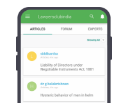MCA Faq's on eFiling
What are the steps for offline eFiling?
1. Select a category to download an eForm from the MyMCA portal (with or with out the instruction kit.
2. At any time, you can read the related instruction kit to familiarise yourself with the procedures(you can download the instruction kit with eform or view it under Help menu).
3. You have to fill the downloaded eForm.
4. You have to attach the necessary documents as attachments.
5. You can use the Prefill button in eForm to populate the greyed out portion by connecting to the Internet.
6. The applicant or a representative of the applicant needs to sign the document using a digital signature.
7. You need to click the Check Form button available in the eForm. System will check the mandatory fields, mandatory attachment(s) and digital signature(s).
8. You need to upload the eForm for pre-scrutiny. The pre-scrutiny service is available under the Services tab or under the eForms tab by clicking the Upload eForm button. The system will verify (pre-scrutinise) the documents. In case of any inadequacies, the user will be asked to rectify the mistakes before getting the document ready for execution (signature).
9. The system will calculate the fee, including late payment fees based on the due date of filing, if applicable.
10. Payments will have to be made through appropriate mechanisms - electronic (credit card, Internet banking) or traditional means (at the bank counter through challan).
(a) Electronic payments can be made at the Virtual Front Office (VFO)or at PFO
(b) If the user selects the traditional payment option, the system will generate 3 copies of pre-filled challan in the prescribed format. Traditional payments through cash, cheques can be done at the designated network of banks using the system generated challan. There will be five banks with estimated 200 branches authorised for accepting challan payments.
11. The payment will be exclusively confirmed for all online (Internet) payment transactions using payment gateways.
12. Acceptance or rejection of any transaction will be explicitly communicated to the applicant (including facility to print a receipt for successful transactions).
13. MCA21 will provide a unique transaction number, the Service Request Number (SRN) which can be used by the applicant for enquiring the status pertaining to that transaction.
14. Filing will be complete only when the necessary payments are made.
15. In case of a rejection, helpful remedial tips will be provided to the applicant.
16. The applicants will be provided an acknowledgement through e-mail or alternatively they can check the MCA portal.
What are the steps for online eFiling?
1. When the business or the registered users access the MyMCA portal, they enter their username and authentication details - Password/ Digital Certificate.
2. The user will be shown a list of eForms category-wise under eForms tab .
3. At any time, the users can read the related instruction kit, available under Help menu, to familiarise themselves with the procedures.
4. The users can then fill the appropriate eForm for the service required. There is an option of pre-fill facility in the eForms, where the static details such as name and address of the company will be pre-filled by the system automatically on entering the Corporate Identity Number (CIN).
5. The users attach the necessary documents to the eForm.
6. The users may avail the pre-scrutiny service of the eForm. The documents will be verified (pre-scrutinised) by the system. In case of any inadequacies, for example, if a mandatory column in the eForm is not filled in, the user will be asked to rectify before the document is ready for execution (signature).
7. The applicant or a representative of the applicant will then submit the duly signed documents electronically.
8. The system will calculate the fee, including late payment fees, if applicable.
9. Payments will have to be made through appropriate mechanisms - electronic (credit card, Internet banking) or traditional means (at the bank counter).
(a) Electronic payments can be made at the Virtual Front Office (VFO).
(b) If the user selects the traditional payment option, the system will generate a pre-filled challan in the prescribed format. Traditional payments through cash, cheques can be done at the designated network of banks using the system generated challan. There will be five banks with estimated 200 branches authorised for accepting challan payments.
10. The payment will be exclusively confirmed for all online (Internet) payment transactions using payment gateways.
11. Acceptance or rejection of any transaction will be explicitly communicated to the applicant (including facility to print a receipt for successful transactions).
12. MCA21 will provide a unique transaction number, which can be used by the applicant for enquiring status pertaining to that transaction.
13. Filing will be complete only when the necessary payments are made.
14. In case of a rejection, helpful remedial tips will be provided to the applicant.
15. The applicants will be provided an acknowledgement through e-mail or alternatively they can check the MCA portal.
How can I apply for a Company Name?
File eForm1 A by logging in the portal along with a payment of fees of Rs.500/- and attaching the digital signature of the applicant proposing to incorporate the company. If proposed name is not available apply for a fresh name on the same application.
Can I apply for a Company Name Online?
Yes, You can avail this service at MCA portal.
What is the validity period of the Name approved?
With effect from 19th November, 2007, the approved name is valid for a period of 60 days from the date of approval. The Applicant can renew the approved name for another 30 days by submitting Form-1AR on MCA portal before the expiry of initial validity period along with the fees of Rs. 250/-.
What is the minimum number of directors required to form a company?
Minimum no. of directors for Private Limited Company: Two, for Public Limited Company: Three and, for producer company: Five.
What is the minimum number of subscribers required for registration of a company?
Minimum no. of subscribers for Private Limited Company: Two, for Public Limited Company: Seven and for Producer company: Ten.
What is the minimum Paid-up Capital at the time of registration of a company?
The minimum paid up capital for Private Limited Company: Rs.1,00,000/- For Public Limited Company: Rs.5,00,000/- This limit is not applicable to company having licence under section 25.
What should I do, if I fail to make payment of challan of Form 1 before expiry date?
In such a case, you need to file Form 1 again but same can be filed only after 15 days from the Challan Date. On attempting to file Form 1 before the expiry of above said period, the system will give an error message "Form 1 has already been filed corresponding to the form1A Reference Number".
What should I do, if I fail to make payment of challan of Form 5 before expiry date?
In such a case, you need to file Form 5 again but same can be filed only after 15 days from the Challan Date. On attempting to file Form 5 before the expiry of above said period, the system will give an error message "There is/ are pending Form(s) 5 in respect of the company. Please file this form 5 after approval of the pending Form(s) 5."
What are the documents to be filed with RoC every year?
Invariably, the Balance Sheet and Annual Return have to be filed every year. Other documents such as, Return of Allotment (Form-2), Change of Registered office (Form-18), Change among the Directors (Form-32), Charges (Form-8, 10, 17, 13)etc., have to be filed within the due date from the events taking place in the company as per the Companies Act, 1956.
How do I find Charge ID of Charge registered before MCA21 project?
You may find Charge ID by entering the CIN or foreign company registration number of the company in the “View Index of Charges” service available after logging in MyMCA portal. System displays all active charges with date of charge creation and amount secured.
How do I find the country code required for filling in the eForm?
The application uses ISO Country codes and these are available under “help” tab of home page of MyMCA portal
What is an e-form?
An e-form is the electronic equivalent of the paper form. The Ministry of Corporate Affairs has recently launched a major e-governance initiative MCA 21. In the new system, it is envisaged that all company related documents would be filed electronically. The new e-forms have been devised and notified by the Ministry for this purpose.
After filing an eForm, do I need to keep track of my SRN?
Yes. One should keep a track of the SRN till it is approved. As per revised regulation 17, in case of any defect, incompleteness or to call any further information, concerned MCA office can mark the status of SRN as ‘Required Resubmission’ or ‘Waiting For User Clarification’. In such a case, the concerned company/ person will be required to rectify such defects or incompleteness or furnish further information, within prescribed period.
Transaction status of my SRN is ‘Required Resubmission’. What should I do?
You are required to re-submit your eForm to rectify the defect(s)/ incompleteness pointed out by the concerned MCA office, before the due date mentioned in the status of your SRN. If you fail to re-submit your eForm within prescribed period, you will be required to file the eForm afresh with payment of fee and additional fee, as applicable.
Transaction status of my SRN is 'Waiting For User Clarification'. What should I do?
You are required to file eForm 67 (Addendum), to rectify the defects pointed out or furnish further information/ document(s) called for by the concerned MCA office. As per revised regulation 17, if you fail to furnish requisite information/ document within prescribed period, you will be required to file the eForm afresh with payment of fee and additional fee, as applicable.
My SRN is marked as 'Defective'. What should I do?
In case of STP forms, for example annual forms 20B, 23AC & 23ACA etc, if there is any defect or incompleteness, same is marked by the RoC as ‘Defective’. You are required to file such form afresh after rectifying the defects/ incompleteness with payment of fee and additional fee, as applicable.
Transaction status of my SRN is 'Invalid and NBTR'. What should I do?
In such cases where an eForm has not been re-submitted or the requisite information/ document(s) has not been provided through eForm 67 (Addendum) within prescribed period, the status of SRN is marked as ‘Invalid and Not been taken on record (Invalid and NBTR)’ and in case of an application as ‘Invalid and Transaction cancelled’. You are required to file such form afresh with payment of fee and additional fee, as applicable.
Transaction status of my SRN is 'Pending for approval under regulation 17(6)'. What does it mean?
It means that the eForm is pending for the want of requisite approval from Central Government, Regional Director, Company Law Board or any other competent authority.
I need assistance to file e-forms as I have no knowledge of operating a computer.
The process of e-filing is very simple. No prior knowledge of computer is required to file the e-form. If you need assistance, you may visit your nearest MCA21 Facilitation Centre for e-filing. The list of facilitation centres is given on the 'Facilitation Centres' link on the MCA portal. These Facilitation Centres have been opened by TATA CONSULTANCY SERVICES LTD. on behalf of The Ministry of Corporate Affairs to provide assistance in e-filing.
What is an Electronic or Digital Document? How is a physical document converted into an electronic document?
An electronic document is the electronic equivalent of the physical/paper document. A physical document is converted into an electronic document through scanning. It can then be attached to an e-form. You can also convert the softcopy of a document to the PDF format for using it as an attachment to the e-form
What if I have paper attachments to file with the E-form?
You have to first get the paper attachments scanned and saved as a soft copy in PDF format.
How to ensure that the size of scanned PDF documents is not excessive?
To ensure that the size of scanned PDF document is within the permissible size limits, it is recommended that scanning should be done in ‘black & white’ mode at 200 dpi resolution.
I have scanned documents and want to upload/ submit the same.
You can upload / submit the scanned documents by attaching the same with the e-form and submitting on the MCA Portal.
Can I have a copy of the filed e-form for my office records ?
Yes, if you are carrying a pen drive. On your request, the Customer Services Executive (CSE) will save a copy of the filed e-form on your pen drive. If you are filing the e-form from you office / home, you can save the copy of the form on your computer for future reference.
How to sign an e-form?
An e-form can be signed by the authorized signatory/ representative using the Digital Signature Certificate (DSC). Click the red colour signature box in the e-form to affix the digital signature. To avoid increase in size of the e-form beyond permissible limit of 2.5 MB, always affix the DSC using the 'Sign and Save As' option.
How are payments made electronically? What if I do not have a credit card or access to Internet Banking?
Payments can be made electronically through credit card or Internet Banking. During the e-filing process, the system will prompt you to make payment. You can choose the mode of payment and make the payment accordingly.
If you are not having a credit card or Internet banking facility, you can make payment at the counter of an authorized bank through the pre-filled challan generated by the system after e-filing.
For the purpose of collection of payments numerous branches in all major cities and towns of the following five Banks have been authorized:
- State Bank of India
- Punjab National Bank
- Indian Bank
- ICICI Bank
- HDFC Bank
Details of the branches of the above banks offering this facility are given on 'Authorised Banks' link on the MCA portal.
Is it safe to make online payments?
Use of Credit cards and Internet Banking is widely prevalent. It is a completely secure process.
What about the privacy of data. Are the details/ information submitted through Internet freely accessible to all ?
The process of e-filing is completely secure. Online Inspection of documents is allowed strictly in accordance with the provisions of the Companies Act, 1956 on payment of a prescribed fee.
If, while browsing through the records of my own Company on the MCA portal, I find certain errors in the data, how do I intimate the same to MCA for correction?
To correct the master data of your company(s):Click on the "View Company Master Data" link under the 'Other Services' link on the homepage of the MCA portal. Take a print out of the master data and make the necessary corrections on the print out. Submit the same to the concerned RoC office along with valid proof for getting the corrections done
How do I use the view public documents facility on the MCA portal. Which documents are available for public viewing?
You can register yourself on the MCA portal and click on the 'View Public Documents' link to view the documents of the specific companies available for viewing to public pertaining to specific company(s). Once you select the company(s), you will be prompted to make the payment of Rs. 50/- per company. On receipt of the payment, the system will allow you to view the documents pertaining to the selected company from the 'My Documents' link after logging on to the portal. You will be able to view the documents for a period of three hours from the time you start viewing. Documents such as balance sheets, annual returns for the preceding two years and permanent documents like MoA and AoA are available in the digital form for the companies falling under ROC going live on the MCA portal.
How do I apply for certified copies of the documents? How will I receive the certified copies after I have applied for the same?
You can avail this service by using the Get Certified Copies service. Once you make the necessary payment, your request will be routed to the concerned ROC. You need to approach the concerned RoC office along with the stamp paper of the requisite amount for getting the certified copy of the documents.
Can Stamp duty be paid electronically?
Presently, the stamp duty cannot be paid electronically. However, the new amendments made in the Stamp Act are expected to help address this issue with the use of appropriate technology in the near future.
The registered office of my company has been shifted from the jurisdiction of one ROC office to another. How do I file eForm 21 and eForm 18 with both the ROCs?
You are required to file both these forms at MCA portal only once. The filed eForms shall be available at both the ROCs for approval/ registration. You shall be required to obtain the changed CIN and the Certificate for change of registered address from the ROC office, where the company is shifting.
Is email ID mandatory for a company?
The email ID is required for the purpose of communication with the company/ applicant. It has been made as a mandatory field for the following eforms:
· eForm 1A (email of applicant)
· eForm 18 (email of Indian company)
· eForm 44 (email of Foreign company)
· eForm 8 (email of charge holder)
· eForm 10 (email of charge holder)
How do I obtain more than one signature in the eForm, which requires multiple signatures?
In eForm with more than signature; it is suggested that the Authorised signatory of the company should first sign the eForm and then send the digitally signed eForm to the next person whose signature is required to be appended in the eForm either through mail or in a compact or floppy disc. Once the signatures of all the signatories are obtained, the eForm can then be uploaded in the system for submission.
For example, in eForm 8 first the authorised signatory of the company can sign; and then send the eForm through e-mail or on a compact or floppy disk to the Bank representative. It can then be forwarded for certification by a professional, in the same manner.
Whether filing of the eForm is required in triplicate?
You are required to submit only one copy of any eForm or any other document in case of electronic filing.
Can the form once submitted, be rectified by the company user?
Once filed, the eForm cannot be rectified. You may, however, re-submit the e-Form, if the concerned MCA office has marked the status of your SRN as 'Required Re-submission'.
How do I provide necessary details, if the space given in the form is not sufficient?
You may enter the details in a separate sheet and make an optional attachment. You should mention the reference of the attachment in the relevant field in the eForm.
When I download an eForm, the system displays the message that 'File is damaged, and it cannot be repaired'. What do I do ?
You need to verify that you have Adobe 7.0.5 installed on your system. You should un-install the other versions of Adobe before installing Adobe 7.0.5
Can I use Pvt., (P), Ltd., etc. in place of the words Private or Limited in the proposed name(s) of the company while filing eForm 1A ?
You should use the words Private and/ or Limited in full only.
The company I am incorporating is being promoted by a Foreign company. How do I give the details of the foreign company under 'Whether promoted by an existing company' in Form 1 as the foreign company does not have a CIN ?
In the field 'Whether promoted by an existing company', details are to be given only where the company is being promoted by an Indian company. In your case, you should select 'No' as the company is being promoted by a foreign company.
How do I submit a stamped copy of Memorandum and Articles.?
If you are doing the eFiling through VFO mode, you are required to submit the original stamped documents at RoC office. However, if you are doing the eFiling at the PFO, then these shall be collected at the PFO.
Whether Annual return in case of listed company requires certification by a professional?
Annual return as per Schedule V of the Companies Act, 1956 is required to be attached with eForm 20B. Hence, all the existing legal provisions relating to Annual return such as signatory, certification are required to be complied. The scanned copy of duly signed and certified Annual Return has to be attached to eForm 20B.
Can I view a demo on the eFiling process ?
Yes, you can view the demo through the 'Computer Based Training' link available on the homepage of the MCA portal.
I clicked Prefill button and got a message saying Acrobat is attempting to connect to site: http://www.mca.gov.in/DCAPortalWeb/services/PrefillService I clicked "Block". Now I am unable to prefill.
You need to click the "Allow" button in order to prefill data when you get the above message.
In case you clicked "Block", please use the follwing steps in order to remove www.mca.gov.in from the list of blocked sites:
- Open Adobe Reader.
- On the Top Menu go to
Edit -> Preferences -> Trust Manager -> Change Site Settings - Check if www.mca.gov.in is in the list of sites having status "Always Block"
If yes, select the site www.mca.gov.in from the list and click the "Remove" Button.
Please click "Allow" button in future.
I am unable to Pre-fill data on the eForm, what should I do?
Perform the following checks.
- Verify that only ONE version of Adobe Reader is installed on your system.
- Go to START > Control Panel > Add or remove Programs
- The list of 'Currently installed programs' shall be displayed.
- Check the version of Adobe Reader. We recommend the Version 7.0.5 (You can download the same by accessing the 'Download Prerequisite s/w for e-filing' link in the MCA portal)
- Only the recommended version of Adobe Reader should be installed. In case there is any other version, REMOVE it.
- Ensure that you are connected to the Internet. Enter the required data for prefill and click on the 'PREFILL' button.
- You will get a Security Message with an option to 'BLOCK' or 'ALLOW'. Select the 'ALLOW' button, the required details shall be prefilled.
- In case the prefill doesn't happen and you don't get the Security Message, verify the following.
- Open the Adobe Reader. Go to Edit > Preferences. In the Categories go to 'Trust Manager'.
- Click on the button 'Reset List of allowed/disallowed file attachment types'
- Click on the button 'Change Site settings'. A window will open.
- 'Site and Status' shall be displayed. In case 'www.mca.gov.in' is in the list with status as 'Always deny'. Select the site and REMOVE it.
- Still if the Prefill does not work, check whether you are able to open the MCA portal in the web browser. In case it does not open, contact your internet service provider or the local IT support person./li>
Join LAWyersClubIndia's network for daily News Updates, Judgment Summaries, Articles, Forum Threads, Online Law Courses, and MUCH MORE!!"
Tags :Corporate Law