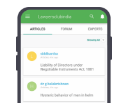Certifications are often formal legal documents that might contain many legal terms, complicated conditions, and detailed discussions that are sometimes challenging for other legal experts to understand. Besides aiding in better comprehension, splitting the document offers advantages in terms of functionality and usability in legal work.
This article examines strategies and methods to split PDF documents, briefs, and cases into review segments for ease of depiction and comprehension.
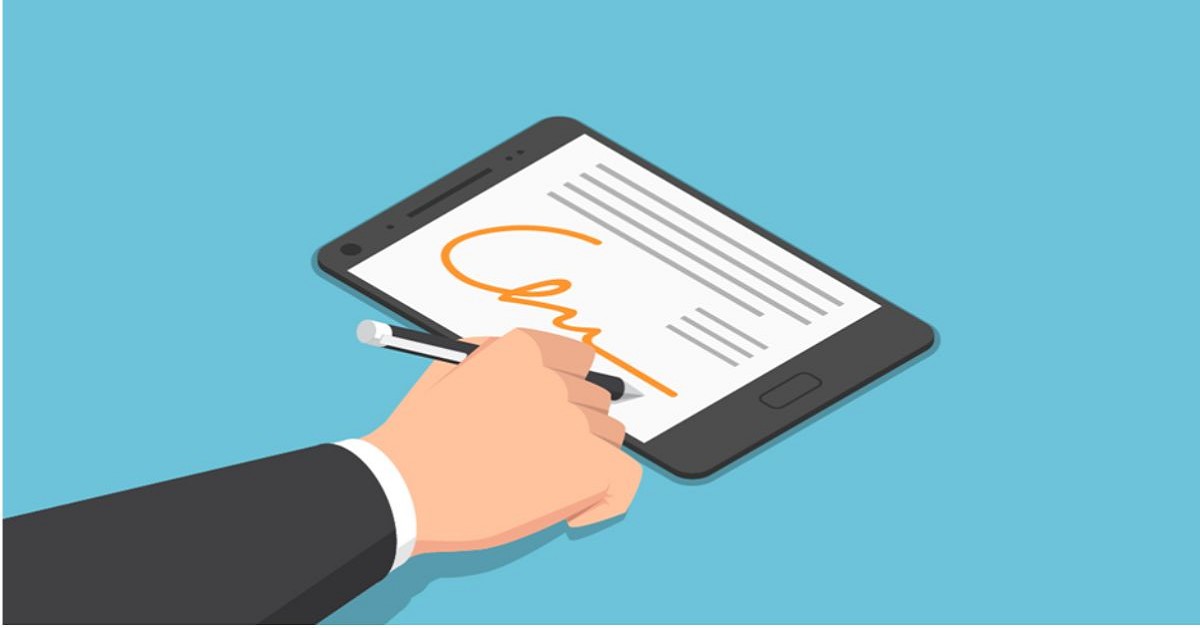
The need for simplification
Simplifying legal documents is crucial for several reasons:
- Improved Comprehension: Provides greater clarity for clients, jurors, and even attorneys who may be unspecialized in a certain direction.
- Enhanced Efficiency: A vital reason for using big data analytics is that it helps to avoid spending a lot of time and effort on reviewing the collected data and making a detailed analysis of the results.
- Better Communication: Reduced likelihood of misunderstanding the arguments and terms presented in the initial or subsequent messages.
- Accessibility: Applying the plain language writing principles to the drafting of legal documents to update them for modern readers, lawyers, law students, and members of the public.
Strategies for splitting legal documents
Several techniques can be used to divide complicated legal texts into easier-to-understand pieces. These include applying the concepts of clear language, employing visual aids, and rationally arranging the text. Here's a thorough examination of a few of the best techniques:
1. Overview and organization
Make a thorough outline of the document first:
- Finding the Important Sections: Identify the major sections and their subheadings. For example, an introduction, a statement of facts, legal arguments, and a conclusion could be included in a brief.
- Organizational Structure: Use headings and subheadings to create a clear hierarchy. This helps the reader navigate the document and decompose the material.
- Logical Flow: Make sure the sections make sense when they go from one to the next.
2. Utilizing subheadings and headings
When organizing text, headings and subheadings are essential:
- Descriptive: Clearly state what the section is about.
- Consistent: Use the same style across the entire document.
- Hierarchical: Use size, bolding, or numbering to distinguish between primary headings and subheadings.
3. Synopses and overviews
At the start of each section, include summaries or abstracts:
- Summarize Key Ideas: Emphasize the most important points or data.
- Keep It Brief: Don't get into specifics when communicating important ideas; use concise language.
- Facilitate Skimming: Assist readers in swiftly understanding the main points of each section.
4. Clarity and simple language
Use the following language guidelines to improve the content's accessibility:
- Simple Vocabulary: Whenever feasible, use more straightforward terminology for legalese.
- Short Sentences: To improve reading, use clearer and shorter sentences.
- Active Voice: To make remarks more assertive and clear, use active voice instead of passive voice.
5. Visual assistance
Use visuals to enhance comprehension and break up text:
- Tables and Charts: Make use of these to display comparisons or facts.
- Flowcharts: Showcase procedures or the order in which legal arguments are made.
- Annotations: Leave notes or remarks in the margins to clarify difficult issues.

Procedure
Using Adobe Acrobat online services as a PDF divider to divide complicated legal documents into easier-to-read chunks can be simple if you follow these steps:
1. Launch the document
Open the legal document PDF you wish to split in Adobe Acrobat.
2. Organize pages (Suggested)
Before dividing the paper, make sure it is well-organized. To rearrange, rotate, or remove pages, go to the "Tools" menu, select "Organize Pages," and follow the instructions.
3. Divide the file
Navigate to the "Tools" menu and choose "Organize Pages." Click "Split" on the secondary toolbar.
4. Establish split criteria
Select the PDF divider method that you wish. Adobe Acrobat offers several options:
- Number of Pages: Split after a specified number of pages.
- File Size: Split into files of a specified size.
- Top-Level Bookmarks: Split at each top-level bookmark (useful if your document has a clear bookmark structure).
5. To configure the target folder, file labelling, and other options for the split files, click the "Output Options" button.
6. Start the split
To start the splitting procedure, click the "Split" button. Your criteria will determine how Adobe Acrobat creates the new files.
7. Save and review
Make sure the recently produced files have been divided as you intended. Rename the file if required.
PDF divider for lengthy legal documents
Dividing lengthy legal documents into shorter, more manageable pieces is a multi-dimensional procedure that requires a blend of technical support, organizational abilities, and plain language principles. By using these techniques and PDF tools like Adobe Acrobat, attorneys can improve the readability and accessibility of their documents, which will improve practice efficiency and effectiveness. Simplified legal documents provide clearer communication and better results for all parties engaged in the legal process, including judges, clients, and attorneys.
Join LAWyersClubIndia's network for daily News Updates, Judgment Summaries, Articles, Forum Threads, Online Law Courses, and MUCH MORE!!"
Tags :Others