Is it so that pages of LCI is opening slowly since last few days or it is due to any problem in my PC ?
Swami Sadashiva Brahmendra Sar (Nil) 31 March 2010
Is it so that pages of LCI is opening slowly since last few days or it is due to any problem in my PC ?
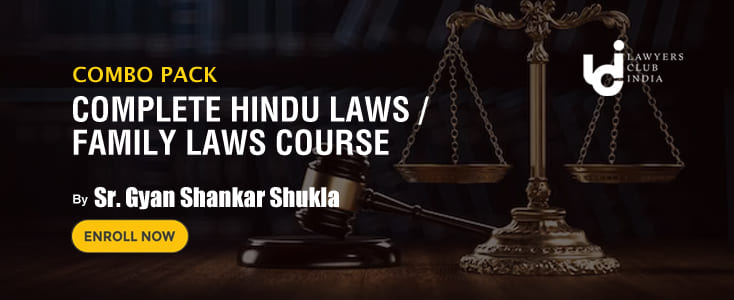
Suchitra. S (Advocate) 31 March 2010
There may be some problem with your PC , sir. As far as my system is concerned, I dont see any problem.
Swami Sadashiva Brahmendra Sar (Nil) 31 March 2010
Thanks Suchitra !
Though avast antivirus is installed in my PC and it is automaticaly updated through internet, I am suspecting that there may be some viruses that are causing a break while opening the pages of LCI and some other musical sites which I surf regularly.
G. ARAVINTHAN (Legal Consultant / Solicitor) 31 March 2010
i verified with other systems and also in ither net connections. LCI is good and fat only sir
DISHA D. SHAH (lawyer) 01 April 2010
if you use www.songs.pk it is possible because its pakistan website and it sends virus to pcs
Gundlapallis (Advocate) 01 April 2010
For slow browsing speeds it is always not necessarily a problem in your system - sometimes your local server can become slow - that you cannot do anything from yourside - that will automatically get corrected by the service provider.
Only LCI site is opening slowly or all other sites are also slow? Plz check.
If you have a paid antivirus software you need not worry but if its a trial version or a free download that's useless and utterly undepedable.
Tripati Ji oflate, i see you post so many querries on computers and learning much ! thinking of becoming a software engineer ??![]()
Swami Sadashiva Brahmendra Sar (Nil) 01 April 2010
My favourite music sites are in.com; ishare music and smasHits.com. I am fond of lestening devotional musics from these sites. Problem is occuring opening LCI and these sites only. Opening of other sites viz. supreme court and high court court are OK.
Dear Gundla pallis,
I am not even computer literate. Even for petty problems I have to consult my engineer.
Arvind Singh Chauhan (advocate) 01 April 2010
Sir I also uses avast but never got such problem. Note that What speed your local area connection shows?
Swami Sadashiva Brahmendra Sar (Nil) 01 April 2010
It is true that i have downloded and installed avast free version. speed of broadband is OK. It is 100 mbps .
TAPASH (senior audit assistant) 01 April 2010
Dear sir, firstly 100mbps speed broadband connection is yet of lunch in india for home users . You are confused with the lan card defualt capacity in your pc. 100 mbps is just the speed between your pc and your modem at home. In india, max speed for home user is 24mbps , given by very few compnay and only in 4/5 cities in india.
Secondly, make sure you are not running two antivirus in your pc. That is fatal. Before installing any antivirus the previous should be uninstalled properly.
To unlash the highest speed of browsing follow the below speed, it will not noly give you best surfing but also a secured sufing so that your personal info does not leaked out and your imp files in pc does not hacked.
1. Use Only original OS, like windows vista, windows 7, MAC OSX, LINUX ,ETC. pURCHASE IT WITH BILL WITH LISENCE. Using pirated os is a punishable offence. Keep os updated always to avoid hack.
2. Use a paid security system, if you use your pc for professional purpose for document safety. Norton Internet security, Macafee total security, Kaspersky are the best three at this moment, cost you 2000 max per year. Make it update daily. Free antivirus are not at all reliable, as they have lots more false positive and does not come with all protection level. There are more than 8 type of threat in net, but we notmally think only about virus, virus is not so dengourus these days, other malware are. If you live avast very much, then go for its paid version, avast professional.
3. Use daily a system cleanup , download advance system care www.iobil.com or glary utility www.glaryutility.com
4. use at least 2 gb ram. for windows 7 use 4 gb ram.
5. Don't use two firewall. When you are using a padi internet security , turn off windows firewall. Turn off windows defender also.
6. Always keep at least 20% of your hard diescs free.
7. For smart browsing , use at least a 512kbps ( 1mbps preferrable) speed internet connection.
these steps will make your pc healthy and log life. With high speed.
Arvind Singh Chauhan (advocate) 01 April 2010
Sir Try this also-
Right click on the network icon on the right side of your system's task bar's right side- click on status-then click on properties- then select Internet Protocol(TCP/IP) and click on configure- message will appear "Do you proceed "-click on yes- Then click on advance switch- Select on link speed& duplex mode and change value on right side try by selecting different modes different modes. Auto mode is appropriate.
Swami Sadashiva Brahmendra Sar (Nil) 01 April 2010
Thanks Mr. Arvind!
I may not be able to comly with technical process. I have called the engineer. As usual, he will reformate the system and I will have no option.
However, I am curious to know as to when there can be problem in downloading the pages of few selected sites only. The problem is in downloading gmail, LCI and in.com music pages. Recently I had been listening musics from smash*ts and on the basis of past experiences, I suspect that this may be cause of the problem.
Thank you again.
TAPASH (senior audit assistant) 02 April 2010
Now it is visible / seems that you are using pirated windows / os version. Otherwise no need is there to format pc . Only half knowledged engineers format pc when they could not troubleshoot.
Swami Sadashiva Brahmendra Sar (Nil) 02 April 2010
Now it's OK automatically / without any repair. I did not brows for two days on that site which I was suspescting.
Thanks to all of You!
Swami Sadashiva Brahmendra Sar (Nil) 02 April 2010
Now, It is performing very well.
Some times it happens that this type of problem occures and remains for 4 to 5 days and automatically gets cured with enhanced speed.
