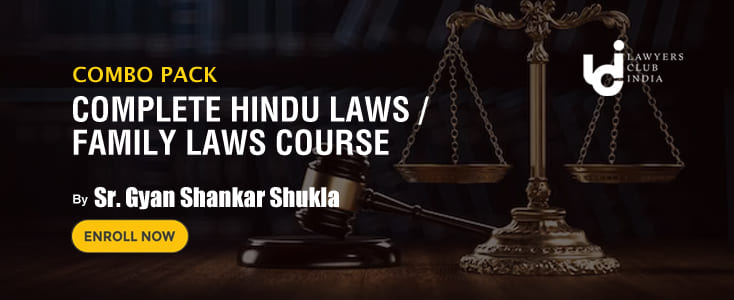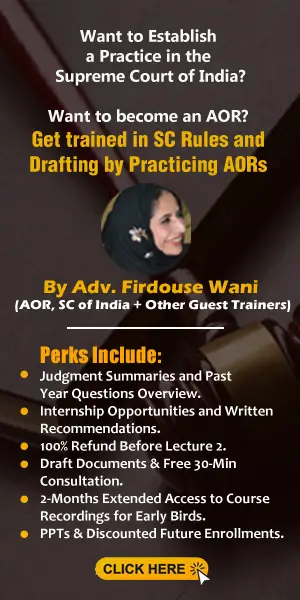Once you have verified than create a XML you will find a option for generate XML and then press save and save the XML to your desktop.
After that login to the link I had provided above the user name is ur PAN and password that you would have created. If not registered than click on register new user it will ask some details like your DOB and secret question and a activation link will be sent to your email address.
Once logged in you will see a submit return link click on submit Select form type ITR-1 and No for digital signatures than upload the XML that you would have saved on your desktop. Once uploaded you will receive a PDF on your mail ID that will be your IT return that you need to send to CPC, Bangalore. No documents are required to be submitted with the return.
Once processed at CPC, bangalore you will receive a intimation at your mail ID.