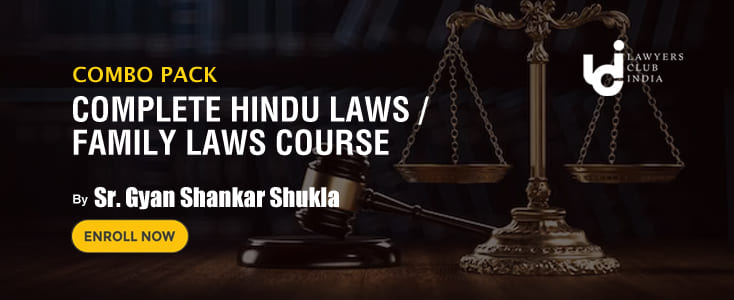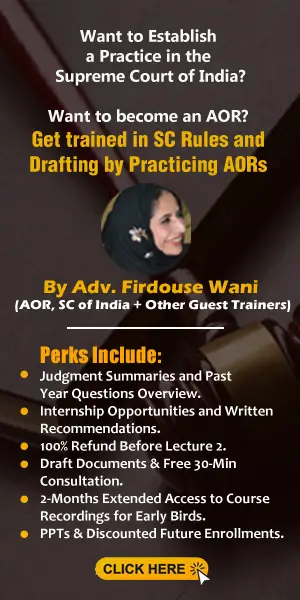In order to get your details for form 26 AS. kindly follow the given instruction:
'Online Registration for viewing Form 26AS by PAN holder
Online Registration is a one time activity wherein, a PAN holder has to fill in & submit a Registration form online through this website. The detailed procedure is as mentioned below:
- Select 'registration' option from online services menu.
- After entering all the details (PAN, User ID, Password, Contact details if any etc), click on 'Submit'.
- On successful registration, an acknowledgement receipt will be displayed on screen.
- Save and print this acknowledgement receipt.
This registration request has to be authorised by a TIN-FC. Authorisation means verification of Identity of a PAN Holder for the purpose of viewing Annual Tax Statement.
For getting registration request authorised by a TIN FC, PAN holder may choose either to
- Personally visit the TIN FC of his choice or
- Select a TIN FC to visit the PAN Holder for personal verification.
- In this case, select any TIN-FC from a list of TIN-FCs who offer this facility in the city provided in contact address.
- Facility of selecting a TIN FC to visit can be availed of only in those locations where a TIN-FC is present.
- In this option, the PAN holder will be prompted to enter his contact details in the fields provided on the online registration form.
In registration form, a PAN within 15 calendar days of registration, otherwise, the registration will cease to exist and PAN holder will have to register online again.'
Hopefully the above extract may help u.......................